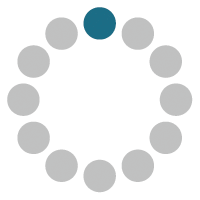Repair Corrupted Photos
AKVIS Artifact Remover AI is designed to fix images with compression artifacts using specially trained neural networks. The program will help you even in very serious cases to restore badly damaged photos.
Let's test the program features. Spoil a photo using a graphics editor: reduce your image, save it with low quality, and then enlarge it again bringing up to the original size. In this way, the original compression mesh is distorted and the standard algorithms stop perceiving it, and can't restore the original image quality.
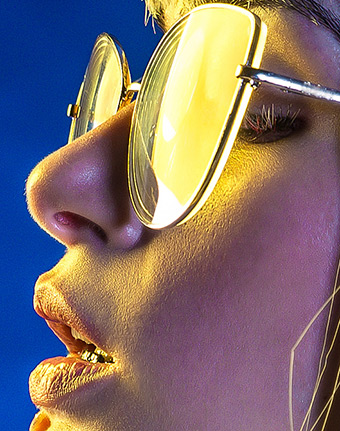
Original Image Fragment

Corrupted Image Fragment (with JPEG Artifacts)
Open the damaged photo in AKVIS Artifact Remover AI.
Select the Low Compression mode and press the  button to start processing the entire image. This mode is designed to enhance images saved with above-average quality. The result shows that this mode did not cope with JPEG artifacts removal in this image.
button to start processing the entire image. This mode is designed to enhance images saved with above-average quality. The result shows that this mode did not cope with JPEG artifacts removal in this image.
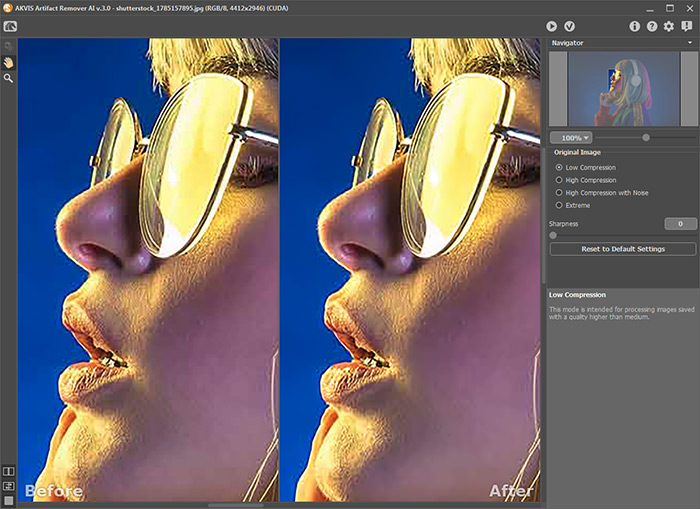
Low Compression Mode
Switch to the High Compression mode designed to restore low quality images. The processing result does not look better than the previous one.
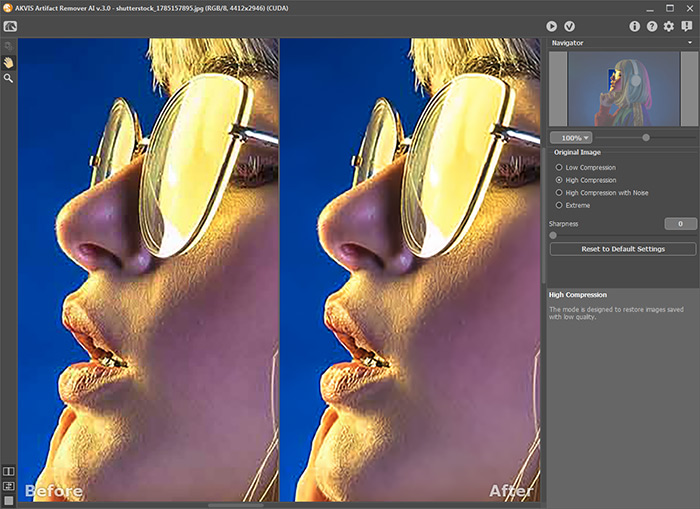
High Compression Mode
Process the image in the High Compression with Noise mode that usually fixes noisy low quality photos. Some of the artifacts were removed, but in general the result can not be called successful.
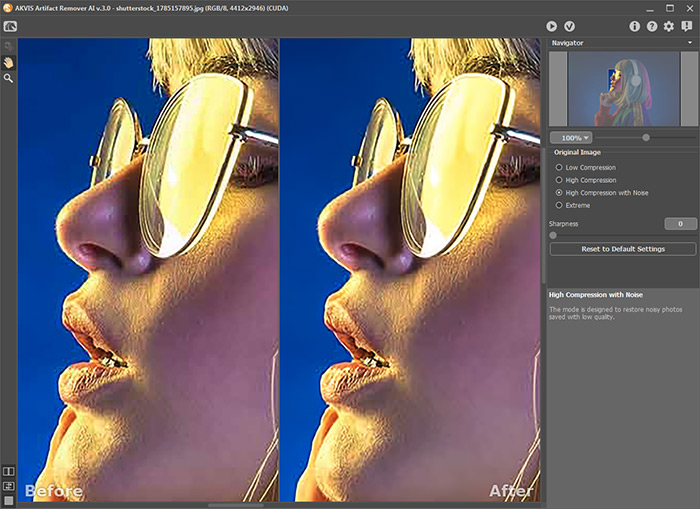
High Compression with Noise Mode
Select the Extreme mode. After processing, we can see that most of the artifacts are gone. However, this mode should be used with caution, because along with the artifacts, fine details, texture and weak gradients may disappear.
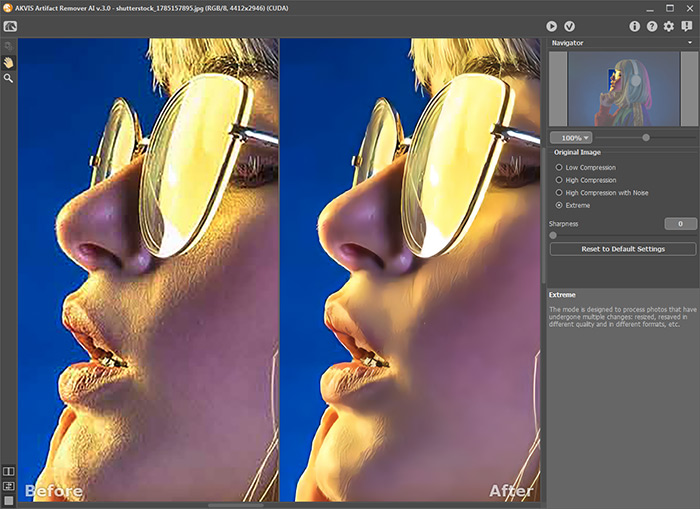
Extreme Mode
Use the Extreme mode for extremely bad photos! This mode will help you to recover seriously damaged, compressed photos from the Internet and images that have been repeatedly resaved in different quality and size.