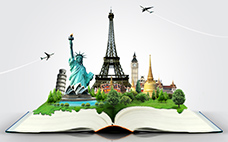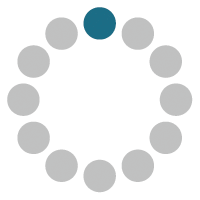AKVIS Update & Upgrade Policy
Update AKVIS Software to New Versions
When you buy AKVIS software you get a lifetime license and free new versions for 1 year.
New License:
- Lifetime License + Support
Your license never expires. You can always download the version you bought and use with your license key.
The license includes free technical support.
- 1 Year Free Updates
Your license includes 1 year of free updates to any new versions of the product starting from the date of purchase of the license.
After the free updates period is expired, you still can use the software with your license, but you can't upgrade to a new version for free. Your license will not expire, but you will stop receiving updates.
To get newer versions after that period you can extend updates for the next year.
Check Your License!
Is your license eligible for a free update? Check which versions you can update to for free in the Customer Room or send your request to support@akvis.com. It's also possible to see the expiration date of free updates in the About the Program window of each product.
If your key is valid for the new version, just download the program. You may need to reactivate it.
If you cannot update your software for free, you may either use one of the previous versions or purchase 1 Year of Updates and get the latest version and all subsequent releases of the program which will be available within the next 12 months.
Feel free to contact us! We will recommend you the best way how to get the latest versions.
Update Options (for AKVIS Programs):
- 1 Year of Updates for 1 program for $14.95.
In the order page please enter the serial number of the program you want to update. - 1 Year of Updates for all your programs for $39.95.
In the order page, enter the serial number of one of your AKVIS programs. After the payment, you will get the latest versions of all AKVIS programs available in your account (except AliveColors!), as well as all updates throughout the year.If you have several products, it's a handy and beneficial way to get new versions for all AKVIS software you own. You will update multiple programs at once for a relatively low fee!
If you have several accounts or lost your keys please contact us: support@akvis.com.
After your payment, the licenses will be updated; you will need to activate the latest versions of the programs with the same serial numbers.
Attention! When you purchase an update for all AKVIS programs, the AliveColors graphics editor will not be updated! For this program, we offer a special update option.
Upgrade Licenses: How to Change the Type of License
AKVIS offers several types of licenses. Each type answers its purposes. You can not use the Home license in commercial purposes. In this case you should buy the Business or Pro license.
If you bought the Home license by mistake, you can upgrade it to a higher level license (Home Deluxe or Business/Pro) anytime by paying the difference between licenses.
Please choose an appropriate upgrade product in our store.
When your payment is effected, and you've received a notification from us that your license was upgraded, you can re-activate your license - just register the program with the same key. Now it has got a new status (type of license).
Possible Activation Problems and Solutions
Take a look at error messages and possible solutions:
You entered a wrong serial number.
If you see this error message, try registering the program again. Click Activate and copy and paste the serial number.
The serial number was already activated on different computer.
If you get this error when activating your license key, please contact the support team. We will check your data and help solve the problem.
This serial number is valid for another product!
This message means that you entered a serial number that is valid for another product! Use the serial number assigned to the program you want to register.
Serial number is DISABLED.
The message means that your serial number is blocked. If you are sure that this happened by mistake, contact the technical support.
Database Connection Error or any other Database Error
Try to register the program later. If the problem persists, write to us.
In any unusual cases, please contact at our tech support. Be sure to write which program you want to activate and indicate the serial number.